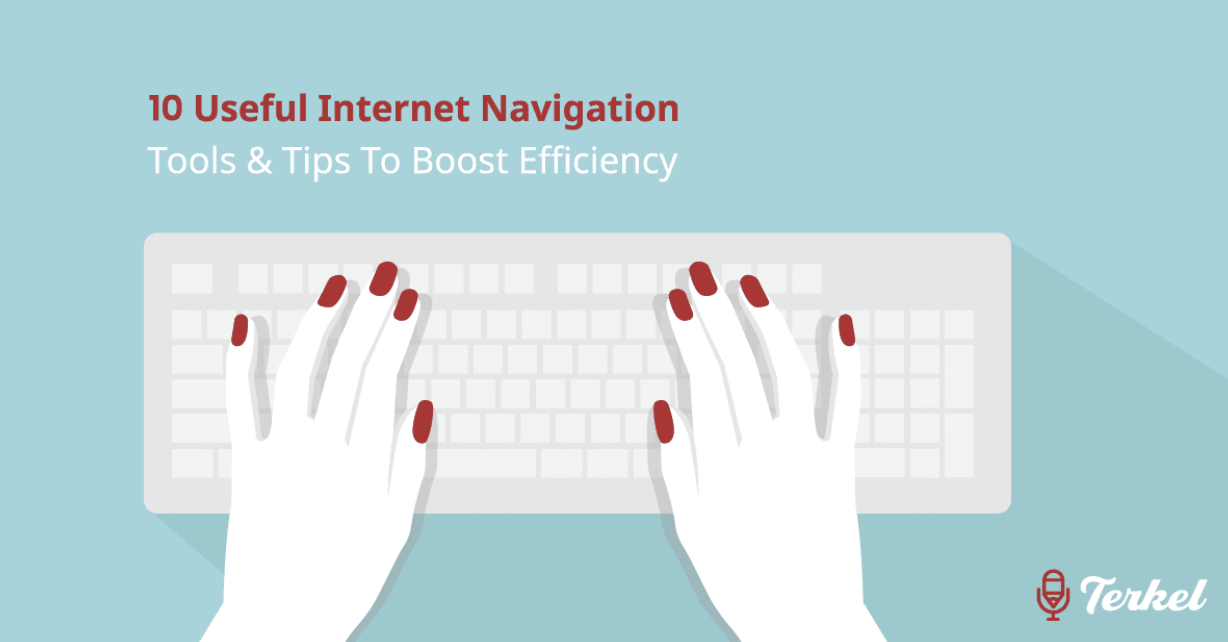
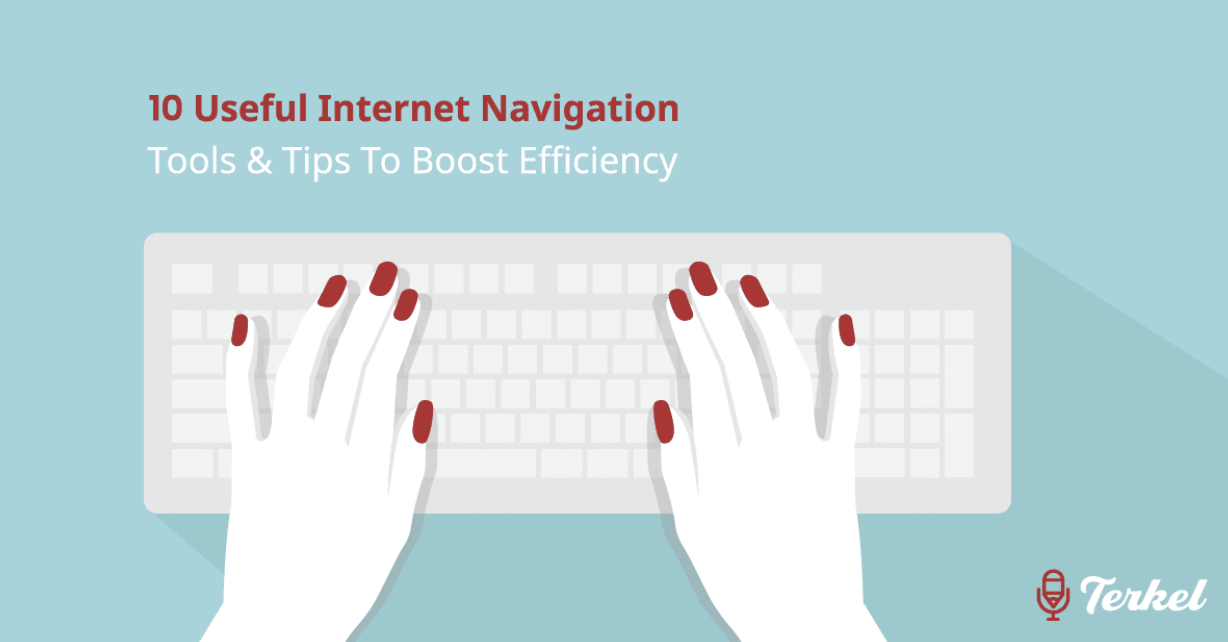
June 4, 2021
Are you looking to learn about useful computer tools and tips? If so, you’re in the right place. We asked tech experts and business leaders for their best tips for navigating the internet. From knowing your quick keys to signing up for a computer class, there are several things that may improve your internet literacy.
Here are ten tips and tools to help you navigate the internet:
Businesses need to frequently send and receive secure and sensitive information. Fortunately, faxing has become as simple as sending an email. You can send or receive a fax from any device, so learning how to accomplish this task through a computer or mobile device can equip you with a useful skill to share information securely online.
Adam Korbl, iFax
The founders of Lightkey shared some interesting statistics with me the other day. They said the average human types at 40 words per minute, speaks at an average of 200 words per minute, and thinks at an average of 2,000 words per minute. In other words, our ability to type severely lags the speed at which we think. For anyone looking to master working or spending time on a computer, explore tools like speech to text or predictive typing that help balance productivity with our ability to think.
Brett Farmiloe, Markitors
Google Search Console is one of our favorite tools for quickly zeroing in on our site’s strengths and weaknesses. This tool can tell you everything from if you have 404 errors you need to fix to various enhancements you can make to help your site be more mobile-friendly! The best part is that it is totally free and easy to use.
Jeanne Kolpek, Cadence Education
When you’re just getting started using a computer, chances are your typing speed is still developing. Using predictive text or grammar correcting software like Lightkey can help save time so you can concentrate on your ideas and not your spelling. It isn’t limited to word processing. Using Lightkey, you can take advantage of predictive text and real-time spelling corrections as you explore the internet.
Guy Katabi, Lightkey
The most important thing that every newcomer to the internet should know is the simple command keys on their computer. Knowing control-alt-delete, command A and command Z, which typically is used for Macs, can save them a lot of time when mistakes come along or if they need to do something fast. Also, learning the keys that help you take screenshots or refresh a page can be extremely helpful for newcomers too.
Chris Gadek, AdQuick
Two things can help you gain a vast amount of knowledge in a short amount of time while on the internet. Google search everything and watch YouTube tutorials. When it comes to Google, you need to be discerning on the sites you choose to get your information from, but you will learn the basics of how to get around the web as far as navigating. Moreover, even a simple question like “what is a useful tip to help someone navigate the internet” CAN be found on YouTube. In today’s age, information is at your fingertips and the command of your voice.
Dan Potter, CRAFTD
It’s a good idea to take a class on how to navigate a computer. In the classes, the teachers break down what each application is and how you can feel more comfortable using one, including the internet. If you can’t afford a class, try asking a friend or family member who is good with technology or watch YouTube videos or pick up a book on the internet to help get a sense of the computer.
Scott Rosenberg, MaryRuth’s Organics
For someone entirely new to the internet, the landscape is unfamiliar. It can feel like you’re in a foreign country where the signs are unfamiliar, and you don’t have your bearings yet. So, slow down and take things easy. Start by simply paying attention to what’s happening on the screen. Read everything carefully and hover your mouse over buttons and different parts of the screen to see what happens. When you do that, you get a clear idea of what each thing does. Or you’ll intuitively know what to do. Remember that developers make online experiences easy for people, so it’s very likely that your feelings are correct when you interact with something. Just keep exploring and trying things out, and you’ll figure out everything very quickly.
Syed Balkhi, WPBeginner
For anyone new to computing and the internet, the first step is to learn touch typing. As smartphones became a vital tool in the business world, I adapted like everyone else, but I didn’t know my way around the keyboard very well at first. After a couple of months of using my first smartphone for business, I realized how much time I was wasting hunting for letters. I started doing some free exercises online every night until I became familiar enough to not need to look at the keys. This one skill has saved me countless hours and will do the same for anyone who can’t touch type.
Ralph Severson, Flooring Masters
We have less tech-experienced staff. When we try to teach them how to use the computers in the warehouse, we are always concerned about their safety. So we always tell them never to enter personal information and never click on any links from emails sent from unfamiliar people. This helps keep their personal information private, and it helps prevent viruses from being opened and accidentally downloaded.
Jeff Neal, The Critter Depot
Terkel creates community-driven content featuring expert insights. Sign up at terkel.io to answer questions and get published.