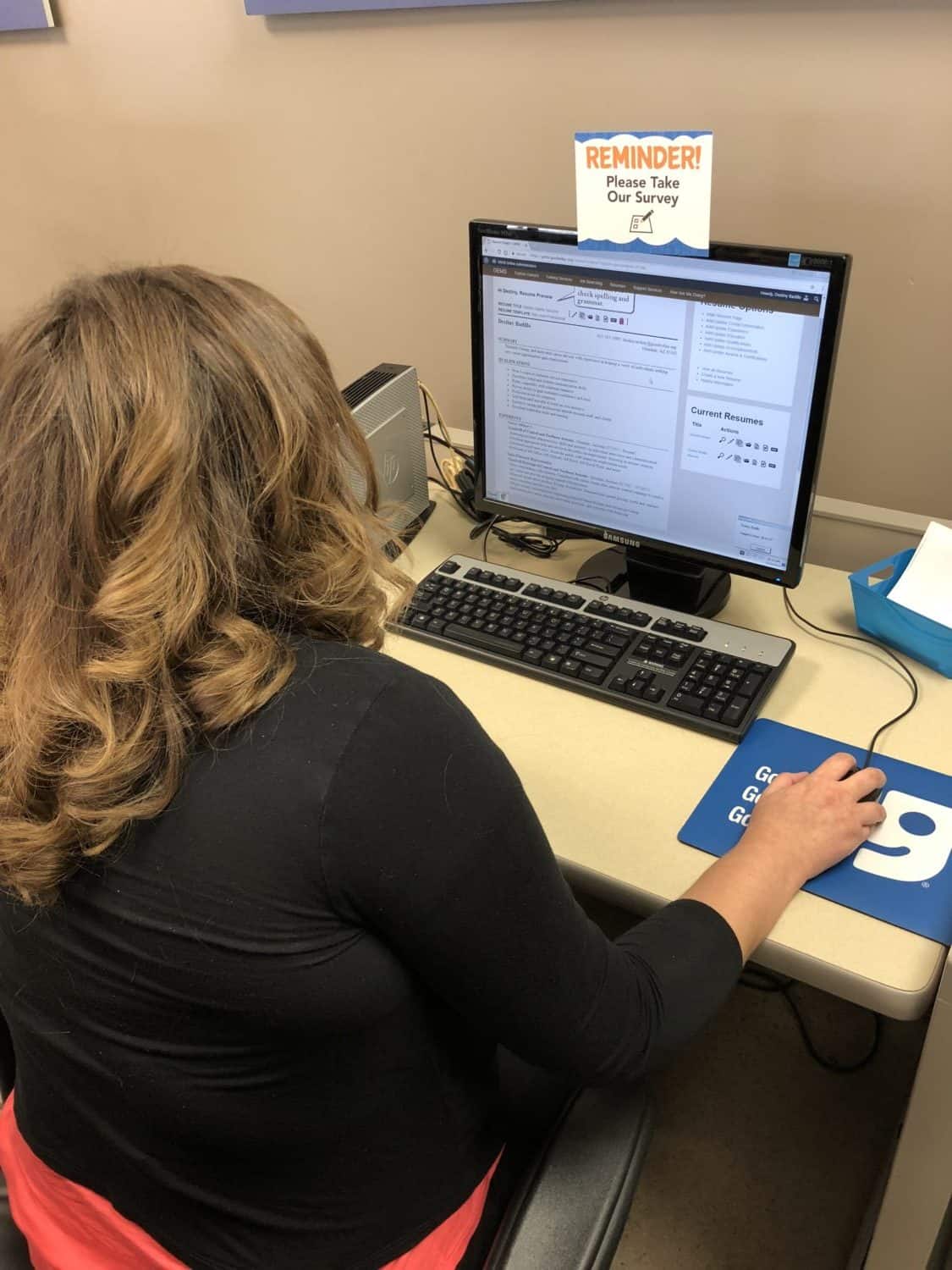
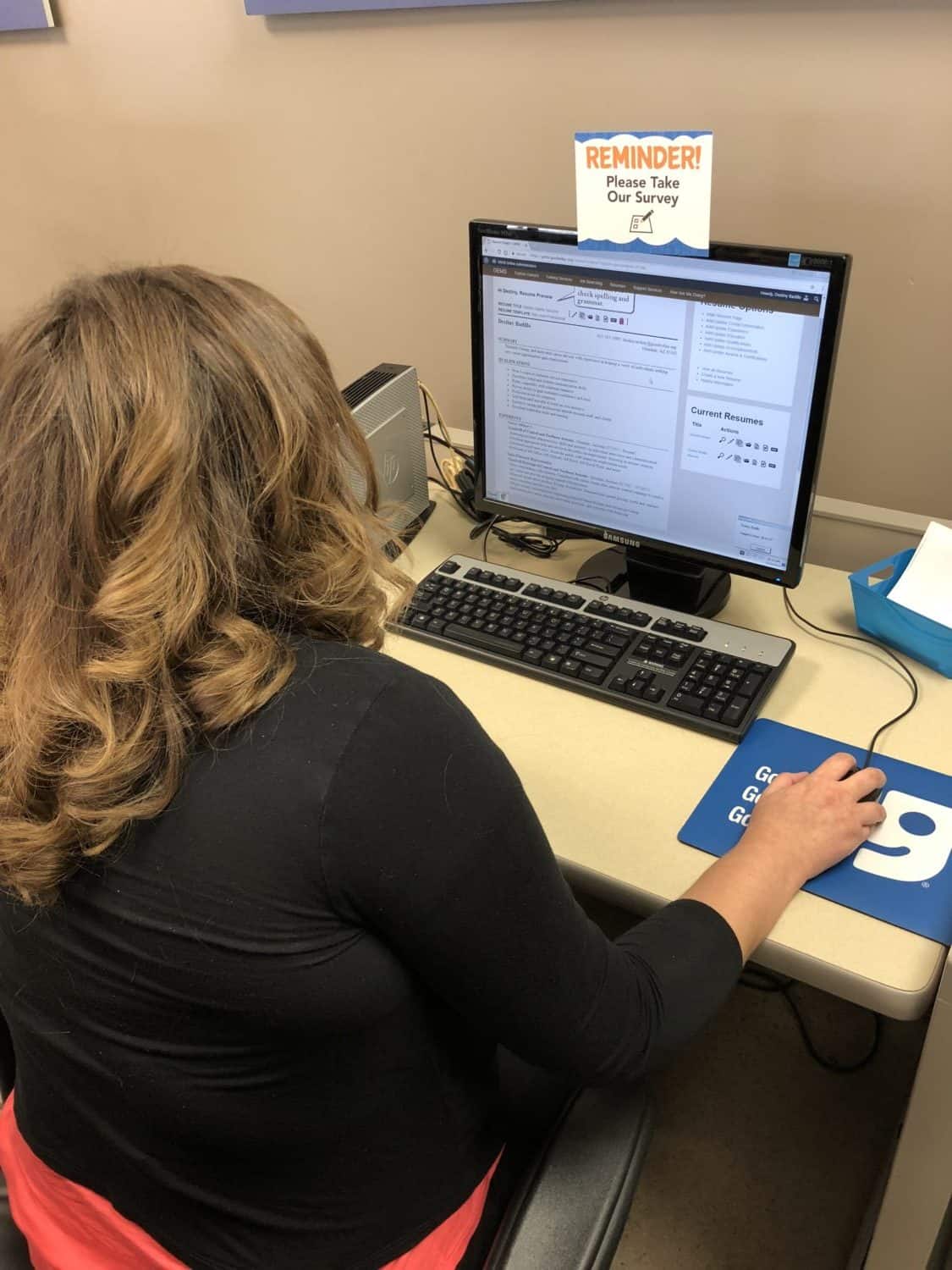
November 15, 2019
After reviewing and practicing the concepts in the first training course, the next module provides more detailed information on many standard programs. In this session, you will learn how to use Microsoft PowerPoint and Excel from creating new documents to finalizing spreadsheets. With the changing landscapes of social media and social networking – it’s essential to communicate efficiently and politely. In computer basics 102, you will learn how to practice social media etiquette in a range of situations. Here is a brief overview of those and other topics covered in the second training course.
Social Media
Social media and networking are popular ways for people to share, connect, and discover. The first part of this course delves into the purpose of these websites and apps – and covers the ins and outs of common platforms. Facebook, LinkedIn, and Twitter are often used in the workplace, and it is crucial to understand privacy settings and best posting practices. You will learn how to filter what you share, construct posts that are appropriate for the audience, and ways to get the most out of each handle.
Microsoft PowerPoint
Next, this course explores Microsoft PowerPoint, which is an Office suite tool used primarily to build presentations and slideshows. The first lesson will teach you how to create slides from scratch or how to use pre-formatted templates. This program includes many options to customize slides; you will practice how to rearrange each slide and use functions such as drag and drop, duplicate, and order. From there, you will learn how to add a bit of personality to your document by working with presentation themes and background color formatting. Once you have built a professional slideshow, you will determine the best ways to save, export, and print each slide for future use.
Microsoft Excel
Out of the Microsoft Office programs available, Excel is commonly regarded as the most difficult to use. This portion of computer basics works to debunk that theory and demonstrate the ease and simplicity of the program. By the end of the day, you will understand the basics of how Excel works in this introductory overview. First, you will go over the purpose of the program and general functionality (cells, rows, columns) then dive into more detailed instruction. There, you will discover ways to input and align data to streamline information as much as possible, primarily through sorting and modifying cells. The final lesson of the day will be an introduction to formulas and where most computing functions live within the toolbar. After learning the foundational skills in this course, you will learn more about how to best use those skills in computer basics 103.
Computer Basics 102 is the next step in a three-part course that will give you the skills and knowledge needed to impress potential employers and secure stable employment. Once you have learned new techniques and brushed up on previous experience, your job search will become that much easier! Ready to enroll? Visit MyCareerAdvisor.com to learn how you can increase your computer skills and gain the confidence to land your dream job.