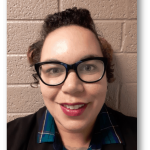October 6, 2020
No one expects to become unemployed. It can feel like the ground has fallen out underneath you. For some, it causes panic, fear, worry, and doubt of whether they’ll be able to pay bills and provide for their families. This does not have to be the case! Periods of unemployment in your life can be a time for training, which can include personal skill development and career assessment. Goodwill of Central and Northern Arizona has no-cost training opportunities (online, virtual courses, and within the career center) that you can take advantage of while you are searching for that next career choice.
Did you know that you can access online training through the My Career Advisor website? These can be accessed by clicking on Training & Education and choosing the Online Training option. These training sessions are self-paced where you can set aside time on your schedule to sharpen your skills.
Computer Skills 101-103 are recorded video modules that speak to a variety of topics to help you refresh or learn new computer skills. These videos deliver a high-level overview of computer technology, to include computer basics, internet, email, Microsoft Office Suite, social media, operating systems, career search, and information literacy. Upon completion of these videos, you as a learner have the opportunity to take assessments to earn a Northstar Digital Skills Certification.
Free recorded Webinars can walk you through how to effectively access your current career path, create your online professional presence to network with and promote yourself to potential employers, create an Indeed Resume, and help you make the best of your Indeed job search while using the site.
Skills to Succeed is a great learning resource composed of training topics which include video modules, quizzes, and interactive activities to aid you in every area of your job search from tailoring your resume to making a great first impression on the first week of your new job.
Typing.com is the site to use if you need to brush up on your typing skills. There are typing lessons available for Beginner, Intermediate, and Advanced learners that range from two key to full keyboard lesson plans. You can track your speed and accuracy for each lesson and each level of learning and can receive a certificate of completion once they’re completed.
GCF Learn Free, G-Suites, and Digital Learn are all interactive learning resources that allow you to increase your knowledge of computer technology through video tutorials, articles, and hands-on activities to learn multiple topics that include basic computer and smart device functionality, Microsoft Office Suite Programs, Google Suite Applications, and more.
Edge is a resource that allows the learner to watch 30-minute training sessions that focus on personal skill and career development.
MOS, or the Microsoft Office Specialization, is a certification earned after completing a 16-week program of self-paced, online learning that provides advanced training on the Microsoft Office Suite programs such as Microsoft Word, Microsoft Excel, and PowerPoint. This training requires the learner to have passed and earned their Northstar Digital Skills Certification.
Google IT is a 6-month self-paced training course that closely resembles an online college class. If you are looking to begin a career in Internet Technology, this is the place to start. The training is composed of video modules that break down the main knowledge base any IT Support Technician would need to know, from building your own computer, using coding to install software in Linux, operating databases as a System Administrator, to understanding how security plans work to prevent malware infestation and data breaches. Each section has six weeks of training to include quizzes, tests, supplemental reading, and learner responses to questions on discussion boards. Upon completion, the learner earns the Google IT Help Desk Support Professional Certification. This training requires the learner to have passed and earned their Northstar Digital Skills Certification.
If you have taken time to learn and develop skills in these online training classes, but require additional in person development, there are virtual aids available.
Facilitators within our career centers can set up virtual tutoring sessions with you to answer questions, bring clarity to confusion, or provide instruction on how to navigate different programs that you’re currently learning.
Goodwill can provide you with in-person training, which will give you one-on-one instruction to increase your knowledge base and build your skills in order to achieve career success.
Basic Computer 101-103 is a 3-day in-person training that closely resembles the Computer Skills 101-103 online training. This training delivers a high-level overview of computer technology, to include computer basics, internet, email, Microsoft Office Suite, social media, operating systems, career search, and information literacy. Upon completion of these videos, you as a learner have the opportunity to take assessments to earn a Northstar Digital Skills Certification.
Soft Skills (Personal Skills, Interpersonal Communication, and Teamwork and Collaboration) provides you with emotional intelligence training in order to understand which work-related skills are required to productively function within a workplace environment. This training will assist you in your own personal and professional development, ensure proper workplace communication, and help you work together as a team within your company.
Are you ready to transform your skills and your career? Are you ready to learn, willing to apply yourself, and able to engage in training that will jumpstart that next step in obtaining career growth?
To find out more information about our no-cost career services and to find a Goodwill Career Center near you to start your learning journey, please call (602) 535-4444.